~$ mkdir openarena && cd openarena
~/openarena$ mv ~/Downloads/GtkRadiant* ~/Downloads/openarena-0.8.8.zip .
~/openarena$ tar xf GtkRadiant-1.6.4-Linux-x86_64-20131213.tar.gz
~/openarena$ unzip openarena-0.8.8.zip
~/openarena$ rm *.zip *.tar.gz
~/openarena$ mv GtkRadiant-1.6.4-Linux-x86_64-20131213 GtkRadiant
~/openarena$ mv openarena-0.8.8 OpenArena
~/openarena$ ./GtkRadiant/radiant.bin
From dropbox select "Quake III Arena and mods". You can leave name as is. Change game directory to ~/openarena/OpenArena. It should look like this:
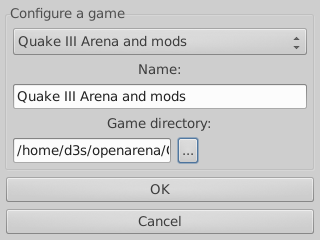
Next, select "Auto load selected game on startup" and click OK.
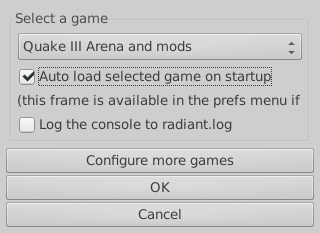
Now GtkRadiant should open as intended
~/openarena$ sudo cp GtkRadiant/{q3map2,bspc} /usr/local/bin
~/openarena$ sudo cp GtkRadiant/lib* /lib/x86_64-linux-gnu
For this point, you need .map file. Either build it yourself, or download one that is done
By default, GtkRadiant will try to save map file in ~/.q3a/baseq3. Make new directory for your map, since we will have to build directory structure
~$ mkdir -p ~/Documents/MyMap/{maps,textures}
Put your map file in /MyMap/maps directory, and textures in /MyMap/textures directory
By default, GtkRadiant takes textures from "game directory" selected in first configuration window, except it uses "baseq3" directory (not "baseoa"). If you want custom textures, put them in ~/openarena/OpenArena/baseq3/textures/MyTextures
Copy COPYING file from OpenArena directory
~$ cp ~/openarena/OpenArena/COPYING ~/Documents/MyMap
Build map files (as from this wiki page)
~$ cd ~/Documents/MyMap/maps
~/Documents/MyMap/maps$ q3map2 -flares -meta -patchmeta -skyfix -v -verboseentities MyMap.map
~/Documents/MyMap/maps$ q3map2 -vis -v MyMap.map
~/Documents/MyMap/maps$ q3map2 -light -dark -dirty -fast -patchshadows -v -samples 3 -bounce 8 -gamma 2 -compensate 4 MyMap.map
~/Documents/MyMap/maps$ bspc -bsp2aas MyMap.bsp -forcesidesvisible -optimize -grapplereach
Pack map and copy to OpenArena directory
~/Documents/MyMap/maps$ cd ..
~/Documents/MyMap$ zip -r MyMap.pk3 ./*
~/Documents/MyMap$ cp MyMap.pk3 ~/openarena/OpenArena/baseoa